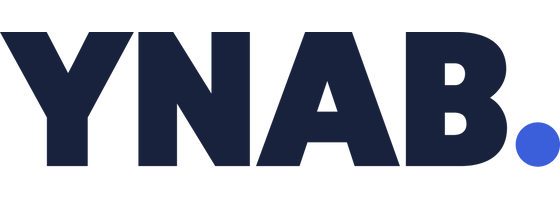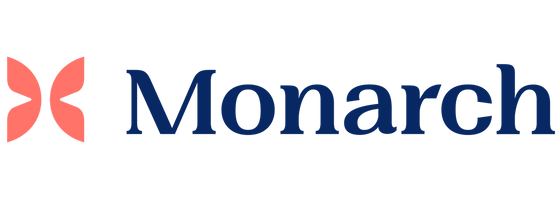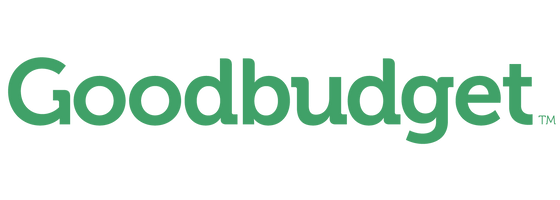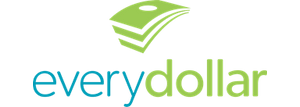8 Best Mint Alternatives to Replace the Budgeting App

Our evaluations and opinions are not influenced by our advertising relationships, but we may earn a commission from our partners’ links. This content is created by TIME Stamped, under TIME’s direction and produced in accordance with TIME’s editorial guidelines and overseen by TIME’s editorial staff. Learn more about it.
Earlier November 2023, Mint announced that it will shut down at the end of the year. More than 25 million users use the Mint personal finance app to manage their budgets, track expenses, create financial goals, and save for both short-term and long-term needs. Intuit—Mint’s parent company since 2009—said in the announcement that Mint users can move to another Intuit property: Credit Karma.
While Credit Karma might be one option to manage your budget, there are plenty of other budgeting-app alternatives to choose from. Here’s how they stack up against OG budgeting app Mint. And first, here’s what will happen if you’re caught in the Mint meltdown.
Launched in 2007, Mint was one of the very first personal finance budgeting apps on the market. Mint users loved to organize transactions into different categories to track and monitor spending. Setting monthly budgets was a beloved feature that also won’t make the jump to Credit Karma, leaving Mint orphans to find other budgeting options. Read below to see which options would be the best fit for you and how they compare to how Mint works.
| Budgeting App | Cost | Features | Usability | Mobile App | Links to accounts |
|---|---|---|---|---|---|
Empower | Free | Tracks net worth, budgeting, and automatic categorization; you can add investment management services for an additional cost | Connect savings, checking, investments, retirement accounts | Available in App Store and Google Play along with easy access through your desktop | Yes |
Quicken Classic | $5.99 a month; all products now 50% off | Simple interface to track spending and create a budget based on expenses | Can connect accounts or manually add transactions | Use through the App Store or Google Play | Yes |
Simplifi by Quicken | $2.99 a month; 50% discount | Starts with tracking expenses to build a personalized budget based on your preferences, like zero-based budgeting or 50/30/20 | Import banking transactions and set up flexibility with categorization | Available through the App Store and Google Play | Yes |
Rocket Money | Free | Build a budget through individual expense categorization and create savings goals both individually and with a partner | Connect to banking accounts; also lets you cut unwanted subscriptions | Available in both the App Store and Google Play as well as their website | Yes |
YNAB | $109 a year or $14.99 a month and free for the first 34 days | Follows zero-based budgeting and is exceptionally specific in detailing where your money goes | Connects major accounts to track every dollar you have | Use through the App Store, Google Play, or on your desktop | Yes |
Monarch | $14.99 a month or $99 a year | Budget creation with or without a partner (you can even invite your financial advisor) and also track investments | Uses AI to connect and monitor transactions | Available in App Store for both iPhone and iPad as well as Google Play | Yes |
Goodbudget | Free | Uses the envelope system to track spending and expenses | Manually add transactions and account information, but doesn’t connect to accounts | Get in the App Store or Google Play | No |
EveryDollar | Free | Zero-based budgeting option that offers budget customization and savings tracking | Doesn’t sync accounts unless you pay for the premium version | Available in the App Store and on Google Play | No |
Empower —formerly Personal Capital—is a solid place to manage both your banking and investment accounts. It started out as an investment tool, which does cost extra for its management services, but its budgeting and spending tracker is free.
While the investment tracking helps it stand out, you can manage investments through other, more easy-to-use apps, such as Robinhood or SoFi. Empower has a lot going on—more than Mint ever did—but it can get convoluted and confusing, especially if you only want to use it for budgeting and to track spending.
You can connect all of your accounts for free and monitor transactions, but you might find it lacks more robust expense tracking that you loved in Mint. You also don’t get credit monitoring as you did through Mint, which offered a free credit score option.
You might like Empower if you want to track both spending and investing. But if you want to get into the thick of your spending and expense tracking, you may want to look elsewhere.
up to 40% off the regular subscription price (as of Jan. 25th, 2024)
Quicken offers two Mint competitors: Classic and Simplifi. Both products charge for their services, ranging from $2 to $9 a month, depending on the tier you choose, while Mint was free. While Quicken is one of the leaders in personal finance software dating back more than 40 years, Mint was one of the original personal finance apps to launch straight to your fingertips.
Quicken is now offering new customers 50% off all products of its menu of personal finance.
Quicken offers a more in-depth budget forecast that projects where your money goes based on your income, current transactions, and expenses. While Mint did have a breakdown of how much money you’d have left over after your spending, Quicken takes a more thorough approach.
50% discount as of Jan. 5th, 2024
Simplifi also comes from Quicken but doesn’t look like its older sibling. It targets mobile app users more than software-based consumers like the Classic version. It’s less expensive as well (even though Mint was free) and now provides a credit monitoring option called the Credit Score Report feature. The Credit Score Report allows users to keep track of their credit score, offers valuable insights and tips on how to improve your credit usage, payment history, age of credit, total accounts, credit inquiries, and derogatory marks. Simplifi is also one of the more user-friendly options around.
Please note that users who migrate to from Mint to Simplifi are getting a 50% discount.
Rocket Money—formerly Truebill—once started out as a place where you could ditch old or unwanted subscriptions that can eat up your income. While that’s still a feature, Rocket Money also lets you connect your accounts to create a personalized budget and track all of your spending. You can create spending and savings goals as well as check your credit score and report, just as you did with Mint.
Most of the value comes from how it helps you get rid of unwanted subscriptions, but Rocket Money takes a portion of what it saves you as profit. ( It doesn’t take anything if it doesn’t lower your bill for you.) This is great if you have a lot of unwanted subscriptions, but Rocket Money lacks the specificity that Mint offered in tracking expenses and managing your money. And you’ll need to pay for some features—like creating unlimited budgets—that Mint freely offered.
Read our comprehensive comparison review Rocket Money vs. Mint.
One of the biggest Mint competitors is You Need a Budget, or YNAB. It can get very specific in your expense tracking and categorization. Most folks love it because of that, as well as its zero-based budgeting method. Die-hard YNAB users swear by how it’s helped them become more financially independent and aware of where their money goes.
A big difference is the cost. You could use most of Mint’s basic features for free, whether that was budget customization or savings goals. For YNAB, the first 34 days are free but after that, it costs $109 a year. If you want to take your budgeting seriously, you may want to opt into YNAB. The company claims to help users save $6,000 in their first year. If that turns out to be true for you, the savings far outweigh the cost.
Try YNAB for free (you don’t even need to add a credit card to get it) and see for yourself if it’s worth the hype. But if you don’t want to get too specific about your budge—or you want to stick with strictly free versions—you can look elsewhere for another app.
Like YNAB, Monarch charges one of the highest fees to use its budgeting app. But you’ll get unlimited budgeting, banking connections, and collaborators. This makes it a great option for families who track expenses together or if you want to add your financial team to see your spending and other accounts.
Monarch excels at allowing collaborators to see your account, which Mint didn’t really do. So if you’re budgeting solo, this won’t matter too much. But it also has some of the same major features—such as syncing your net worth, listing your transactions, creating budgets and savings goals, and more. But you don’t get a credit score or report with Monarch, which many folks like as an added feature.
RELATED: 50/30/20 Rule
The classic envelope system is reinvented for the digital age with Goodbudget. The envelope system—an old-fashioned budgeting method where you used envelopes labeled with your expenses listed on them—is a cash-forward approach. Folks who like that discipline would be happy moving to Goodbudget.
The envelopes are categories, similar to what you’d see on Mint. But you don’t connect bank accounts and instead manually input account balances and transactions to stay on top of your spending. The extra work might not be for everyone but if you don’t like the idea of syncing accounts to another app, it may work for you.
This is another zero-based budgeting option that has a basic free version, but charges $80 a year for the premium version. You’ll need to pay for premium to connect your bank account to the app (Mint did this for free).
Aside from creating a budget and savings plans, there isn’t a whole lot offered on the free version since you’ll need to manually input transactions, including income and expenses. The paid version is costly just to sync accounts, but if you’re a fan of Dave Ramsey, you may want to keep this one handy.
For longtime Mint users, finding a new budgeting and personal finance app could take some extra work. It’s not always fun, but don't be afraid to try out a few different apps until you find one you like. Most of the ones listed offer free trials, so use that time to play around with your options.
On March 23, 2024 Mint officially shut down and users lost access to their Mint accounts.
Mint is giving users a couple of months to move their accounts to either Credit Karma or another budgeting app of their choice. While you can choose to migrate to Credit Karma, even that move won’t be an automatic change. You’ll need to take the steps to move over your information once Intuit alerts users it’s time.
While Credit Karma offers some of the same functions that Mint does, you might not find all of the same features if you make the switch. That’s because Credit Karma doesn’t offer budgeting features as Mint does. Result: You might not have access to some financial institutions when you move your accounts to Credit Karma.
Since Mint has already shut down, you won't be able to download your data directly from their platform anymore.
The information presented here is created by TIME Stamped and overseen by TIME editorial staff. To learn more, see our About Us page.