- No monthly or annual fees.
- Get direct deposits up to two days early.
- Save money with Cash App Offers.
Personal Finance
Our evaluations and opinions are not influenced by our advertising relationships, but we may earn a commission from our partners’ links. This content is created by TIME Stamped, under TIME’s direction and produced in accordance with TIME’s editorial guidelines and overseen by TIME’s editorial staff. Learn more about it.
Prepaid debit cards—also known as “reloadable” debit cards—allow you to add money to your debit card in advance, so it’s there when you need it. Once you add money to the card, you can use it as you would use a traditional debit card. Uses might include withdrawing cash, paying bills, or purchasing online or in a store.
The main benefit of reloadable debit cards is the ability to add only as much money as you need. This prevents you from overdrawing your account or going into debt. Result—a flexibility that makes them a useful tool when it’s important to limit spending, such as with a child who gets their first debit card. The cards on this list are among the best prepaid debit cards available today.
Our recommendations
Best for Cash App customers: Cash App Card

Cash App Card
Cash App Card
Why we like it:
The Cash Card is the logical choice if you frequently use Cash App, but it’s a good choice in general thanks to its $0 reload fees. The account has no minimum deposit or monthly fees, so you won’t have to worry about junk fees eating away at your balance.
If you regularly use Cash App, the Cash Card is a convenient way to access the money in your Cash App account. The card is a Visa, so it’s accepted at most online and retail stores. Stored balances on your Cash Card are FDIC-insured up to $250,000, so your money is safe. Another benefit of this card is that you can add offers via the Cash App, allowing you to save money on purchases.
However, this card doesn’t earn rewards in the form of cash back, so you won’t get extra earnings on every purchase. In addition, no free ATM network is available. You will pay $2.50 any time you make a withdrawal, even at in-network ATMs. Out-of-network ATMs may charge an additional fee.
Learn more on our full review.
Pros & cons:
Pros:
Cons:
- Fees apply for instant deposits.
- There are daily and weekly ATM withdrawal limits.

PayPal Prepaid Mastercard®
PayPal Prepaid Mastercard®
Why we like it:
If you frequently send and receive money with PayPal, it could make sense to get the PayPal Prepaid Mastercard. It lets you access your PayPal balance with a physical card anywhere Mastercard is accepted. Plus, it doesn’t cost anything to add money to your account via direct deposit.
The PayPal Prepaid Mastercard is a prepaid debit card you link to your PayPal account. The card lets you transfer money from your PayPal account and add money at MoneyPass ATMs without incurring a fee. You can use the card anywhere Mastercard is accepted and it includes other features like direct deposit and cash reload. It also includes special offers called Payback Rewards that let you save money at select retailers.
Pros & cons:
Pros:
- Link directly to PayPal account for easy transfers.
- Savings account with 5% APY on balances of up to $1,000.
- Early direct deposit available.
Cons:
- $4.95 monthly fee.
- Must have a PayPal account to access all features.
- Cash reload fee of up to $3.95.

Acorns Early
Acorns Early
Why we like it:
Financial literacy is important, but Acorns Early understands kids may not always be excited to learn about it. Its Money Missions feature provides fun videos and quizzes to teach kids and teens money skills even at a young age. Its allowance feature also allows parents to give kids an allowance automatically.
The Acorns Early is designed for kids and teens ages 6 to 18 to help them learn valuable financial skills. These include setting savings goals, making spending decisions, and tracking their balance. Kids can get paid for tasks like chores and receive an automatic allowance. In the app, parents can set spending limits, receive real-time notifications, and block or unblock the card. The app also has the option to set up donations to charities like the Boys & Girls Club of America.
Pros & cons:
Pros:
- Teaches kids financial literacy
- Offers parental control
- No risk of overdrafts or debt for kids
Cons:
- Requires a monthly subscription fee of $5 per child
- No investing options for children or parents
- No free ATM withdrawals

Netspend® Visa® Prepaid Card
Netspend® Visa® Prepaid Card
Not available
Why we like it:
NetSpend offers a high APY on its savings accounts, letting you earn a little extra on your savings. However, one caveat is that you only earn 5% APY on balances of up to $1,000. You also have to have the NetSpend Card, which has monthly fees of up to $9.95. Still, it’s nice to see that you can earn some interest with this account.
The Netspend® Visa® Prepaid Card has many benefits, including no credit check, no minimum balance requirements, and no activation fees. In addition, you can get paid via direct deposit up to two days early. There is also a “purchase cushion” that will cover you for up to $10 if you don’t have enough money to pay for a purchase.
Pros & cons:
Pros:
- No minimum balance or activation fees.
- No credit check required.
- Earn a high yield with a linked savings account.
Cons:
- $9.95 per month for the monthly plan.
- Pay-as-you-go plan charges $1.95 per transaction.
- No fee-free ATM network.
Best for building credit: Extra Debit Card
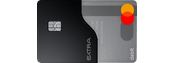
Extra Debit Card
Extra Debit Card
Not available
Why we like it:
This card can help you build credit, reporting your credit usage to credit bureaus Experian and Equifax at the beginning of the month. The caveat is that it doesn’t report to TransUnion. It’s also impressive that it helps you build credit without requiring a credit check. This means you can get credit-building benefits without a negative impact on your credit score.
Extra Debit Card is issued by Evolve Bank & Trust or Patriot Bank, N.A. With the Extra Debit Card, you use Plaid to connect the card to your existing bank account. It then uses your bank account balance to assign you a spending limit, which it calls Spend Power. When you buy something with the card, Extra covers the transaction and then pays itself back the next business day.
Although Extra reports your on-time and late payment activity to credit bureaus, a credit check isn’t necessary since you use your checking account balance to pay for your purchases. Two plans are available with this card: The Credit Building plan costs $20 per month or $150 per year. You can also opt for the Credit Building + Rewards plan, which costs $25 per month or $199 per year. With the rewards plan, you can earn 1% in points for everyday purchases.
Pros & cons:
Pros:
- Reports credit usage to Experian and Equifax monthly.
- No credit check required.
- Earns 1% cash back.
Cons:
- Cheapest plan costs $149 per year
- Doesn’t report to TransUnion.
- Plan that earns rewards is more expensive.
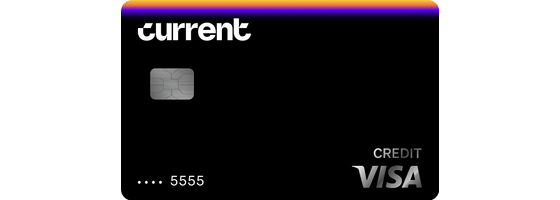
Current Build Card
Current Build Card
Why we like it:
Access to credit-building features can be rare with prepaid cards, especially if you want to avoid fees. That’s not the case with the Current Build Card, as it reports to credit bureaus and charges no monthly or annual fees. Credit cards in this sector can sometimes hold people back, but the Current Build Card is a clear exception.
The Current Build Card is a secured credit card designed to help you build credit while you bank. No credit check is required, making it ideal for people with poor or limited credit. With this card, you add cash to your Current account, which becomes your spending limit. When you spend money with the card, Current sets money aside to cover the amount of the transaction.
Since the money in your account is equal to your card’s limit, it won’t let you overdraw with the card. Current also reports your activity to credit bureaus, allowing you to build credit while using the card. There is no APR, either, so using the card won’t result in burdensome interest costs.
Pros & cons:
Pros:
- No credit check required.
- No annual fee or APR.
- Helps build credit
Cons:
- $3.50 fee to add cash to your account.
- Can’t upgrade to an unsecured card.
- Requires a current account.

FamZoo Prepaid Card
FamZoo Prepaid Card
Not available
Am rating
Even though money is one of the most important things in our lives, financial education among children is sorely lacking. FamZoo is working to change that by offering children of all ages a prepaid card. The card gives parents control over their children’s spending habits, allowing kids to learn about money management in the process. Doing so helps them prepare to manage their money in the real world.
The FamZoo Prepaid Card is great for the whole family. With FamZoo, parents control accounts and money rules. They can see their own account details and their kids’ accounts, while kids can only see their own account information. In addition, you can instantly move money between family member accounts, just in case someone is running low on funds. However, this account isn’t free. Fees start at $2.50 per month if you pay for 24 months or $5.99 per month if you pay monthly.
Pros & cons:
Pros:
- Helps teach kids about money.
- Gives parents control over their children's accounts.
- Parents can pay their kids interest.
Cons:
- No option to avoid the monthly fee.
- The interface could be more user-friendly.

Greenlight Prepaid Mastercard
Greenlight Prepaid Mastercard
Not available
Why we like it:
It’s important for children to develop financial literacy, and Greenlight does more than just let kids learn by doing. It actively involves parents in children’s financial decisions while offering educational tools to help kids learn. Plus, kids can start building wealth by investing in the stock market.
The Greenlight Prepaid Mastercard is a great choice if you want to help your kids use a debit card responsibly. It includes a plethora of features, such as the option to tie allowance to chores and set spending limits for your kids. In addition, you can earn up to 5% on savings and 1% cash back. Parents can earn up to 3% cash back. Monthly plans start at $4.99.
Pros & cons:
Pros:
- Lets parents set flexible controls on their children’s spending.
- Offers educational tools to help children learn financial literacy.
- Paid plans let children invest in stocks with parental approval.
Cons:
- No free plans available.
- Requires active parental involvement (though this can be a pro, too.)
: Movo Virtual Prepaid Visa Card
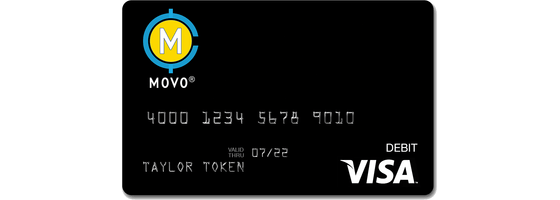
Movo Virtual Prepaid Visa Card
Movo Virtual Prepaid Visa Card
Not available
Why we like it:
Things don’t always change quickly in the financial world, and not many cards have the modern features available with the Movo card. Specifically, you rarely see the ability to convert crypto into cash. The fee for ordering a physical card is high, but this card is meant to be digital.
With more and more transactions happening online or with virtual wallets, the Movo Virtual Prepaid Visa Card feels like a card for the 21st century. Instead of having another physical card to avoid losing, this card is entirely digital. In addition, the card uses the Mastercard network, so millions of merchants in the U.S. and worldwide accept it. You can also use your card at a Mastercard ATM in your area.
Eligible ages
Best prepaid debit cards compared
| Title | Cash reloads fees | Free ATM network |
|---|---|---|
Cash App Card | $0 | |
Acorns Early | $5 per kid; $10 for families with up to four kids | |
PayPal Prepaid Mastercard® | Up to $3.95 per reload | |
Netspend® Visa® Prepaid Card | $3.95 | |
Extra Debit Card | $20 or $25 per month; $149 or $199 per year. | |
Current Build Card | $3.50 per transaction | |
FamZoo Prepaid Card | $4.95 for cash | |
Greenlight Prepaid Mastercard | Varies | |
Movo Virtual Prepaid Visa Card | Varies, typically $3.95 or $4.95 |
Our methodology
We selected the best prepaid credit cards based primarily on which cards have the lowest fees for cash reloads. Similarly, we also considered which cards have the largest networks of free ATMs. We also screened for other factors, such as finding prepaid cards that work well for families. Overall, we looked for cards that meet the needs of prepaid cardholders, which may differ from those with traditional debit cards.
How to select the best prepaid debit card
There are many features you may look for in a prepaid debit card, and those features won’t always be the same. However, below are some features for those with a prepaid debit card.
Low fees
Prepaid debit cards often come with fees, and no one likes paying just to access their money. Fees might include monthly fees, cash reload fees, and ATM withdrawal fees. Pay attention to the fees and look for a prepaid debit card that doesn’t have an excessively long list of them.
Free ATM network
Most prepaid debit cards don’t come from big banks with a vast network of ATMs. This could be a problem, as you typically must pay a fee to withdraw cash from an ATM that isn’t in your network. However, some prepaid debit cards partner with large ATM networks, enabling fee-free withdrawals at ATMs around the country.
Ease of reloading
Reloading your prepaid debit card shouldn’t be a challenge, and the best cards have many reload options. This might include cash reloads, direct deposits, or bank transfers. Before signing up for a prepaid debit card, check to see if you can use your preferred reload method.
Benefits and perks
Prepaid debit cards sometimes have extra benefits and perks, such as cash back, rewards programs, or discounts at certain retailers. While these are mostly an added bonus, they could tip the scales if you are trying to decide between two cards. However, it’s worth noting that the prepaid debit cards with the best perks sometimes have monthly fees.
Low-fee alternatives to prepaid cards
Prepaid debit cards can be useful, but they may not always be the best choice. Depending on the situation, one of these low-fee alternatives may be worth considering:
- Online checking accounts. These accounts let you manage your money online, often with no monthly fees or minimum balances. Online banks typically have no physical branches, and they share those savings with customers. What’s more, these banks usually offer debit cards, giving you easy access to your money.

Chase Total Checking®
Chase Total Checking®
- Credit unions. Some credit unions may have lower fees than large banks. They also may be more willing to work with families and underserved communities. Of course, this varies by credit union, but it’s worth investigating choices in your area.
- Mobile money management apps. Apps such as Paypal offer money management services. In addition, they offer a debit card, allowing you to use them much as you would a prepaid debit card.
- Mobile payment apps. Mobile apps such as Venmo and Cash App also offer a debit card without charging monthly fees. These let you use only as much money as you have in your account, similar to a prepaid debit card.
- Secured credit cards. If you haven’t established a healthy credit history, a secured credit card can help you build your credit. These often report to the major credit bureaus, and some don’t charge usage fees.
The best choice depends on your personal situation. However, it’s best to look for options that do away with excessive fees and make it easy to access your money.
Where to buy prepaid debit cards
There are many ways to buy prepaid debit cards, both online and in person. Below are some common places and methods.
Online
One of the easiest ways to buy a prepaid debit card is often on the card issuer’s website. Check the websites of the card issuers mentioned in the list above, as you can typically sign up online. For those who don’t have internet access, one of the methods below might work.
Retail stores
You can check your local retail stores to see if they sell prepaid debit cards. This might include grocery stores, convenience stores, and large retailers such as Target and Walmart. You may find them near the cashiers or in a display case near other financial products, like gift cards.
Bank and credit union branches
Some banks and credit unions offer prepaid debit cards to their customers. Even if you don’t have a checking or savings account with them, you can still visit a branch near you and ask if it offers prepaid debit cards.
Check cashing stores
Check cashing or payday loan stores sometimes offer prepaid debit cards along with their other products. If you visit one of these stores, you can find out if it offers prepaid debit cards.
Pharmacies
Large pharmacy chains, such as Walgreens and CVS, often have prepaid debit cards available for purchase. If you intend to visit one of these stores soon, look for prepaid cards near the front of the store.
Prepaid vs regular debit cards: What’s the difference?
| Prepaid debit card | Regular debit card | |
|---|---|---|
Typical funding source | Cash reloads, direct deposit, bank transfers | |
Possible fees | Maintenance fees, ATM fees, overdraft fees | Cash reloads, cash withdrawals, balance inquiry |
Overdrafts possible? | No | Yes |
Builds credit? | No | No |
TIME Stamp: Prepaid debit cards are safe and convenient, but watch the fees
Prepaid debit cards let you add money in advance and use them as needed. You can typically only spend up to the amount on the card, and overdrafts aren’t usually possible. This can help control overspending and be a good option for those who are unbanked. Just pay attention to the fees, which can be high.
Frequently asked questions (FAQs)
How do prepaid debit cards work?
Prepaid debit cards allow you to add money to the card in advance. Common reload methods include cash reloads, bank transfers, and direct deposit. Once the money is on the card, you can use them like traditional debit cards for in-store or online purchases. However, you typically can’t overdraw a prepaid debit card.
Who is eligible for a prepaid debit card?
Prepaid debit cards are available to almost anyone in the United States. There may be basic eligibility requirements, such as being 18 years old and providing a form of identification. However, some prepaid card accounts are intended for families and allow you to request debit cards for children who are under the age of 18.
Is there a fee to cancel a prepaid debit card?
Some prepaid cards may charge a fee to cancel, but this varies by card issuer. In some cases there may not be a fee to cancel the card if it has a zero balance. Others may charge a fee to close the account or for sending a check with the remaining balance. Check your card’s terms and conditions for specifics about fees.
How do you add money to a reloadable debit card?
There are many options, including in-person cash deposits, bank transfers, direct deposits, and check deposits via mobile app. Remember that there may be fees associated with some or all of these methods, so check with your card issuer for details.
How do you apply for a prepaid debit card?
Often, the easiest and most straightforward way to apply is through the card issuer’s website. However, you may also be able to apply at convenience stores, pharmacies, grocery stores, and other retail locations. Typically, you must fill out and submit the application, then wait for processing. If your application is approved, you should receive your prepaid debit card within seven to 10 business days.
The information presented here is created by TIME Stamped and overseen by TIME editorial staff. To learn more, see our About Us page.
Featured Articles

Business Platinum Card from American Express Review 2025
Learn more about the American Express Business Platinum Card, its many benefits, and who it’s right for.

Chase Freedom Unlimited vs. Citi Double Cash Card: Why You'll Earn More with Freedom
Both cards are without an annual fee and feature generous rewards programs. But Freedom Unlimited provides a competitive edge with its cash back welcome bonus.

British Airways Visa Signature® Card Review 2024
The British Airways Visa Signature® card features a lucrative bonus and valuable benefits, but it’s not perfect for everyone. Learn more.

