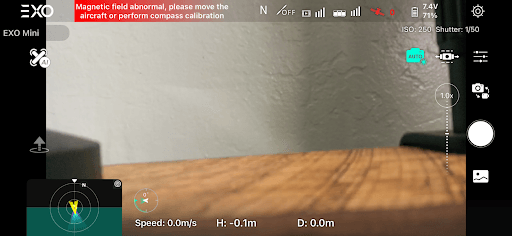- Fast flight speed
- Downward obstacle avoidance
- Low price
EXO Mini Drone Review: Can this Budget-Priced Model Actually Deliver Quality?

Our evaluations and opinions are not influenced by our advertising relationships, but we may earn a commission from our partners’ links. This content is created by TIME Stamped, under TIME’s direction and produced in accordance with TIME’s editorial guidelines and overseen by TIME’s editorial staff. Learn more about it.
While larger, heavier, more expensive drones are great for those with demanding video needs, the vast majority of users should consider a lighter-weight drone for casual use. There are a few reasons for this. For starters, there are limits on how heavy a drone can be before you have to go through the hassle of registering it with the FAA. The smaller drones also tend to be cheaper, while more expensive ones can range into the thousands of dollars. DJI may be the best-known drone manufacturer out there, but there are competitors, like, for example, EXO with its EXO Mini small format drone.

I've tested most of DJI's current drone lineup, including the DJI Mini 4 Pro, which many consider to be the best small drone, and the still-available DJI Mini 3, which is cheaper than even the EXO Mini. Can the EXO Mini compete with the best-selling drone manufacturer out there? No. It can’t.
The EXO Mini comes with everything you need to get started. It's all packed into a nice carry bag that, though not protective against heavy knocks like a hard case, is strong enough to protect your drone in the vast majority of other situations.
Inside the box, apart from the drone itself and the controller, you'll get a number of accessories to help keep your drone flying for longer. There are two adapter cables to connect the controller to your phone, one of which is for Lightning-equipped iPhones, and the other is a USB-C adapter. Unfortunately, the drone itself and the controller charge through the outdated MicroUSB standard, which is pretty disappointing. MicroUSB hasn't been relevant as a standard in years now, and EXO should have gone for USB-C here, considering that USB-C means you can use the cables you likely already have lying around, instead of digging out your old MicroUSB cables you might have already thrown away.
There are some accessories included that I'm glad about. There's a small screwdriver to help you remove any damaged propellers, along with four spare propellers you can install as needed. On top of that, there are two extra joysticks for the controller in case you lose the ones that come pre-installed on the controller, and a charging adapter.
The EXO Mini drone costs $499 with one battery kit, $589 with two batteries, and $679 with three.

After you get the drone up and running—more on that later—you'll find it's relatively stable and easy to control. There are a few different modes that you can use, and it's worth looking through them when you set up the drone to figure out which one seems most intuitive for you.
EXO's marketing materials aren't consistent when it comes to range. The company's website notes that the EXO Mini has a transmission range of 3 miles; however, the Amazon listing for the EXO Mini notes 5+ miles. It's possible the Amazon listing is referring to flight range, which is different from transmission range, but if so, it's done in a confusing way. Regardless, it's a little hard to test drone range, as ranges are never as high in the real world. That has to do with a variety of factors, including obstacles, radio frequency, noise, and more. That said, even without testing it, it's clear the range isn't anywhere near as good as the EXO Mini's biggest competitor, the DJI Mini 3, which has a claimed range of around 6.2 miles. Again, while you won't hit that, you will get a much better range from DJI's technology.
According to EXO, the battery life on this drone is around 45 minutes. However, that's for the least power-hungry settings, and most users likely won't achieve that. I found the battery ran out at around 25 to 30 minutes. But again, depending on the settings you use, you may find you can get more. This battery life isn’t bad, and about on-par with the competition.
I found that the EXO Mini handled wind fine, about as well as expected for a drone of this size. Keep in mind, this is a very small drone, and it's not built to be used in anything but good weather. It can withstand some rain, but it's probably a good idea to avoid using it if it's raining at all. You'll find that the drone might move around in ways that you don't expect on windy days. Even with a light breeze, I found it moved a little when flying, though most of the time it's not a big issue, and actually to be expected.
Like most drones, the EXO Mini has a few different flight modes you can use depending on how familiar you are with flying drones and how comfortable you are with faster speeds.
For example, the EXO Mini has a Sport mode that allows you to fly at up to 38 mph. This can make flying the drone a lot more fun, but it's probably best to stick with doing so in wide-open areas where there's little chance of running into something that could damage the drone. Additionally, the drone has smart features you can use when flying. There's a Follow Me feature in which the drone will, as the name suggests, follow you. Of course, the drone can return back to the point that it took off from at the tap of a button. It'll automatically do so if it loses connectivity with the controller.
Unlike some of EXO's more expensive drones, the EXO Mini only has downward obstacle avoidance. That means it doesn't have forward obstacle avoidance. To be fair, this is on par with some of the mini-size competition like the DJI Mini 3. But it's also something you'll need to keep in mind when flying the drone, as it means the drone won't interfere if you fly it toward objects.
The drone is able to capture 4K video, meaning that videographers on a budget can use it for things like B-roll or other footage, without having to resort to lower resolution shots. I found that while the drone captured video at a high resolution, the video was only fine. Colors were decently vibrant, but details weren't as clear as they could have been, and it seemed like the drone had trouble stabilizing footage, with shakiness being a common occurrence, even when flying slowly and steadily. That said, the video still looked fine, and it's clear that the gimbal built into the drone at least helped a little with stabilization. And, to be fair, the shakiness was something I only really noticed after pulling up the footage on a much larger screen. So, if you're shooting footage for social media, for example, it likely won't matter quite as much. You can watch my test footage YouTube video here: https://youtu.be/_bUa_fdm_Gs.
Note that unlike the more expensive EXO Mini Pro, this drone cannot capture footage in HDR, so you will lose some of the detail in the shadows. And if you're shooting toward a light source, it will struggle to produce a natural-looking image.
The drone is able to capture 12 megapixel photos, and they looked decent, but were slightly pixelated on larger screens. The photos were vibrant enough, though they could have been brighter. Again, they're fine, and if you're looking for something to take casual pictures with, you'll likely have no problem with the photo quality.
Low-light performance is poor at best, and I don't recommend using the drone at night. Images were fuzzy and lacked detail, and it was hard to see much of what was in front of the drone. Technically, you might still be able to see where you're going through the camera, but if you're looking for a small drone for night photography or videography, this isn't the drone you should buy.
Like many other cheaper drones, the controller that comes with the EXO Mini is built to use your smartphone for the main display instead of having a high-resolution display built into it. There's a slot for your smartphone, and the drone comes with the cables to connect your phone to the controller, allowing you to see a feed from the drone right on your phone's screen. There’s actually a screen on the controller too, and that's to see information about the flight, including things like battery life and distance.
The tray for your phone slides out and it seems as though EXO has used an oily substance to help make it slide out a little easier. This is poorly thought out. While there wasn't a ton of this grease, there was some, and it got onto my phone case, which was annoying. I was surprised to see this design decision—it's almost as if EXO didn't actually test its controller before starting to sell it. This tray is also quite weak. I accidentally dropped the controller during testing, and one side of the tray snapped—with a single drop. I understand it’s my fault I dropped the controller, but it should be able to withstand more than that.
With the phone installed, the controller is pretty bulky, and not the most ergonomic. The cable that attaches the controller and your phone gets in the way of holding the controller, too. I did find the controls decently easy to reach, and after some practice, got used to what each button does and how it works.
Setting up the drone is pretty confusing. EXO has made instructional videos for getting set up and started, but, for example, the video for the EXO Mini mentions downloading the Blackhawk 2 app, which doesn't exist. There are two EXO drone apps on the iOS App Store, with no indication as to which you should download for this drone, and after taking a chance and guessing which one to download, I found that I had installed the wrong one. Once I figured out which app to download, I ran through the setup process, which inexplicably involved selecting my gender—an indication that the app is collecting more data about its users than necessary. Eventually, I got things up and running, but it was a frustrating process.
Once you download the right app and create an account, you might be greeted with somewhat confusing error messages. I was greeted with a message that read, “The power deviation is too large, please recharge before use!” Only one problem, I don't know what a power deviation is and I don't know what to recharge. Should I recharge the controller? Should I recharge the drone? I charged both. This fixed the issue, but the message is confusing and unnecessarily so.
But after fixing the power issue, I ran into another problem. Despite the instructional video telling me I needed eight satellites to be able to take off, I was still told the GPS signal was weak with 10, with the app preventing me from taking off. This meant I had to change location to use the drone. This isn't an issue I've encountered with any other drone that I've reviewed in this area. Inexplicably, I was able to take off with 11 satellites, but only after I spent some time finding a more open location—suggesting the GPS built into the drone is relatively weak.
Again, part of this is a communication issue EXO has. Somehow, EXO thinks that it's fine to have outdated and incorrect information for new users who might not be able to come to the conclusion they need to change location and might instead assume their drone simply doesn't work. It certainly crossed my mind, and I’ve tested many drones over the years.
After dealing with the numerous issues and finding a location where you can take off, you'll hopefully find that the app works fine, as I did. An app working fine is the bare minimum, especially considering the issues I ran into. That said, the interface is easy to navigate, but it's worth spending some time learning how to use it first. Of course, by the time you can actually take off, you'll probably be an expert in navigating the app anyway.
The EXO Mini is relatively portable and lightweight. As mentioned, the drone is limited in weight by FAA regulations— there's a reason all of the so-called Mini drones weigh in at 249 grams. But, that doesn't mean the drone has to be able to fold up well. Thankfully, the EXO Mini does. To be fair, it folds up more or less the same as other drones in this class, but that's not a bad thing. Once folded, it’s easy to slip into the carry case.
I appreciate that EXO included a relatively compact carry case, which fits the controller, the drone, and any additional accessories. I also appreciate the inclusion of extra propellers—though that is pretty common. Propellers are usually the first things to break if you accidentally run your drone into an obstacle. Most drone flyers find that out the hard way sooner or later, after which they have to replace a propeller. It's always nice when you don't have to buy one separately and wait for it to arrive.
The overall build quality of this drone is pretty poor. The plastic is cheap and performing basic tasks like removing the battery felt like it would break the drone. As mentioned, one side of the controller snapped while I was testing it, but I could easily imagine other components breaking after months of use, a feeling I didn’t have when testing DJI’s drones.
It's common for a lightweight drone like this to be largely built from plastic. DJI's equivalent drones are too. But somehow, DJI's drones feel much better built and much stronger. I never felt like I was going to break the DJI Mini 3 simply by removing its battery, but I did with the EXO Mini.
There isn't much reason to buy the EXO Mini in a world with the DJI Mini 3. The DJI drone is better than the EXO in almost every way, plus it's cheaper. It has a longer transmission range, better battery life, a sleeker design, and it comes with a more ergonomic controller. If you don't mind spending the same price as the Exo Mini, you can get the DJI Mini 3 with the DJI RC controller, which has a built-in screen, eliminating the need to use your phone. Or you can save some cash and buy the Mini 3 with the RC-N1 controller, which has no built-in screen but allows you to connect your phone.
If you're willing to spend more cash than the EXO Mini costs, it's worth buying the DJI Mini 4 Pro. The Mini 4 Pro offers better video recording, a longer maximum transmission distance than even the DJI Mini 3, and better obstacle detection. It’s the best mini-size drone you can get right now.
The EXO Mini is a sub-par product. It's poorly built, confusing to use, and EXO's own instructions are incorrect. Having incorrect information in your tutorial videos is a huge problem, especially for a drone that might be used by beginners. EXO has done a terrible job at communicating errors to users in the app too, and it's a failure that I had to resort to watching EXO's misleading setup video on multiple occasions. Why couldn't the app tell me how many satellites I needed, instead of simply telling me that the GPS signal was weak and forcing me to have to watch the YouTube tutorial video? Or why couldn't it tell me what I needed to charge, instead of giving me some jargon about a power issue? There is no reason at all to buy this drone in a world with DJI's small-sized drones. DJI's drones are better at communicating to users, work easily, and are simpler for beginners.

The information presented here is created by TIME Stamped and overseen by TIME editorial staff. To learn more, see our About Us page.