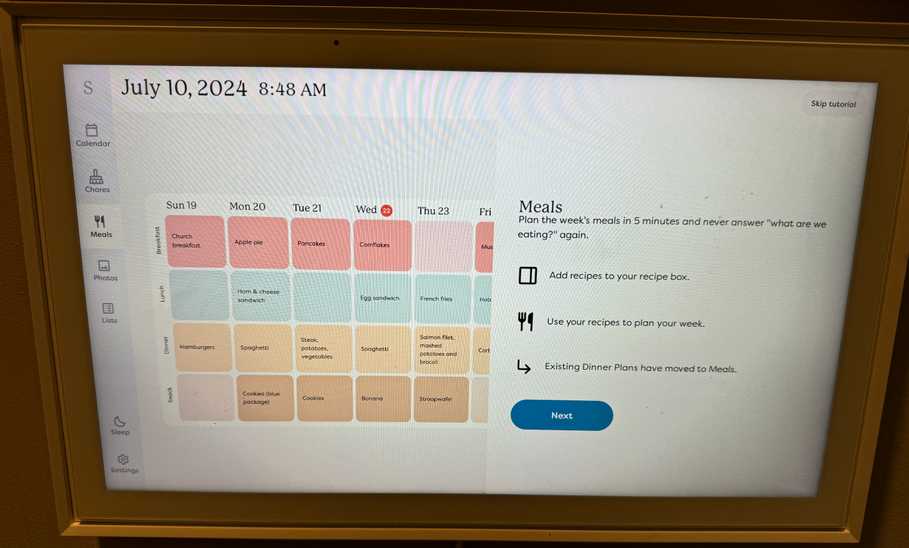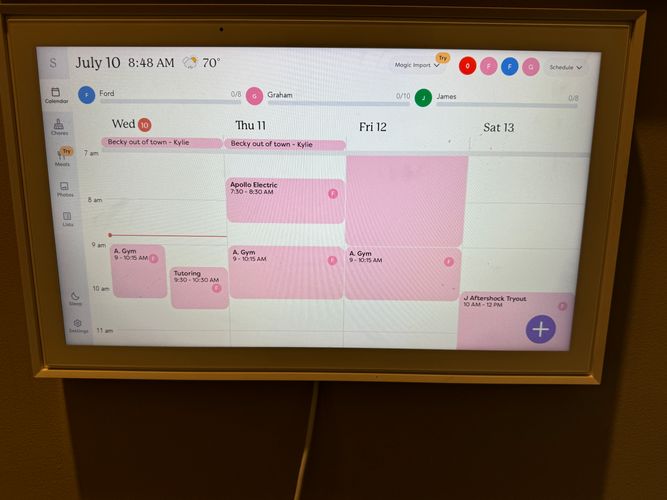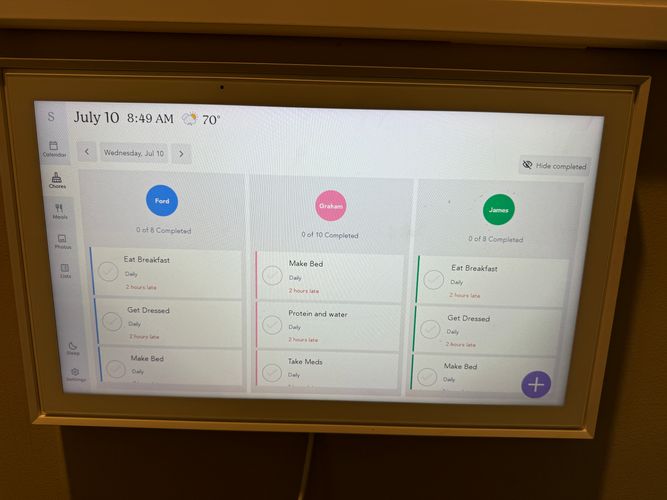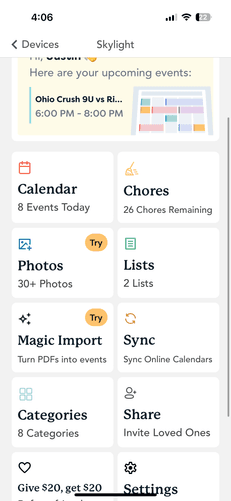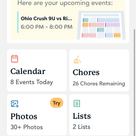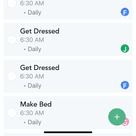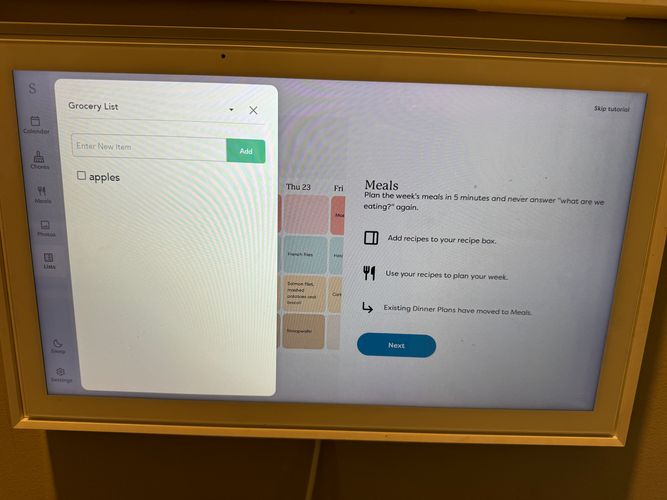We walk around with an exceptionally huge amount of information circulating in our brains—from to-dos to grocery lists to reminders. Parents especially, carry the additional mental load of multiple other people, which can feel like straight overwhelm just to get through your average Tuesday without dropping any of the balls.
The Skylight calendar is a solution that parents are constantly asking about on social media, wondering if it’s a way to “set down” and visualize that mental load. As a mom of five, I tested the product, a smart iPad-like concept with an app that you can hang right on the wall to show photos, lists, and calendars.
Specifications
- Frame display size: Options for 15” and 10” . Cal Max: 27"
- Display resolution: 15” (1920 x 1080 pixels), 10” (1280 x 800 pixels), Calendar Max (2560 x 1440 pixels)
- Storage capacity: 15” and 10” (8GB); Calendar Max (32GB)
- Cloud service compatibility: Auto-syncs with Google, Outlook, Apple, Cozi, and Yahoo!
- Can color code for each family member
- Built-in features, including dinner planning, chore charts, weather, and custom lists, such as grocery lists
- Has the ability to go into sleep mode, meaning you can have it go to sleep at a certain time and “wake up” at a set time each morning
- Information from the Skylight can be shared with those you allow, including partners, kids, co-parenting partners, and close friends.
Skylight calendar pros and cons
Pros:
- Displays photos connected to your phone in a rolling slideshow
- Easily syncs multiple calendars
- Gives kids an easy way to check off to-do lists, such as chores
- Highly customizable and meant for multiple family members
- Easy to mount on the wall
- Simple for multiple age groups to access
- No “glitches” or other tech issues in months of use
Cons:
- There is a bit of a learning curve to understand all of its capabilities
- For optimal usage, you need a subscription.
Skylight calendar price
Price for the Skylight calendar varies based on size, and if the Plus Plan is purchased.
15” touchscreen
- $299.99 for a one-time purchase with no additional plan
- $289.99 for purchase with the Plus Plan, which includes photo screensaver options and Magic Import tool. The Magic Import tool allows you to forward email and PDF to Skylight and it will add the information to your calendar. Plus Plan costs an additional $39 per year.
10” touchscreen
- $159.99 for a one-time purchase with no additional plan
- $149.99 for purchase with Plus Plan. Plus Plan includes photo screensaver options and Magic Import tool. The Magic Import tool allows you to forward email and PDF to Skylight and it will add the information to your calendar. Plus Plan costs an additional $39 per year.
27” Calendar Max touchscreen (only available in the U.S.)
- Summer presale is closed but orders are being taken for September delivery
- Option of Natural Aluminum or Charcoal finish
- $629.99 for a one-time purchase with no additional plan
- $599.99 for purchase with Plus Plan.

The Skylight Calendar
Skylight calendar design
The Skylight is designed to replace your paper calendar, your phone, or computer calendar, and the calendar floating around in your head that you feel you have to remember. It’s also designed to work like a typical touch screen computer or tablet, and can be mounted on the wall or set on a counter or other convenient space.
“The biggest differentiator from a paper calendar is that you can update it remotely. It auto-syncs with Google Calendar, Outlook, Apple Calendar, Cozi, and Yahoo, and anyone can email the unique email address that comes with a user’s Skylight account to add events. This way, every family member can easily view their schedules on one central device and make updates even when they’re not home,” says Maddy Hague, Director of Performance Creative for Skylight Calendar.
She adds that the Skylight Calendar offers many functions that a typical paper calendar doesn’t have, such as chore charts, meal planning capabilities, and list creation — all of which can be found on one 10- or 15-inch touchscreen digital display.”
Skylight calendar accessories
In addition to the calendars, Skylight also offers the Skylight Frame, which lets you send photos to it for viewing, with no subscription necessary.
My experience using the Skylight calendar
From the initial unboxing process through the months I’ve been using the calendar with my family, I’ve been impressed with the ingenuity, yet simple design and function of the Skylight. I was immediately struck by the kid-friendliness of this product, at each step of the setup and usage. There weren’t many parts, aside from calendar syncing, that they couldn’t be involved in. Here’s what else I loved about it.
Functions
Consolidating technology tools
From the initial unboxing process through the months I’ve been using the calendar with my family, I’ve been impressed with the ingenuity, yet simple design and function of the Skylight. I didn’t realize how spread out and disorganized my tech usage had become — my grocery list was hanging out on Alexa for others to add grocery requests, my Google Keep app contained lots of reminders and messages, and I was attempting to juggle multiple calendars including youth sports apps’ exported ones from coaches. What a mess. This product streamlines tech scattered everywhere for various purposes.
Making photos visible again
The first day the Skylight was attached to the wall in a main walk area/”control center” where my kids would put their school papers and backpacks, I found them staring at the Skylight. That’s because my husband had synced all the pictures in his phone with the device, and it showed memories from almost a decade ago in a rolling slideshow/carousel format. They were fascinated, and I realized that until this device, they had no real way to view their own pictures and memories, which are stuck in tech-land without a way out unless I print a photo book.
Hague had a similar experience in her house: “The first day we had the calendar set up, I signed up for a Plus account and enabled the photo screensaver. I kid you not, both of my girls sat together staring at the slideshow for about two hours that evening, thrilled to watch family memories pop up,” she says. “My older daughter was so invested that she pulled a bunch of family photos from Ancestry.com and uploaded them as well, so mixed within our photos are pictures of our extended family, some of whom we’ve never met before — and the gallery has become a bit of an adventure to watch.”
Giving back responsibility
The Skylight is the reason I no longer repeatedly say each morning, multiplied by five kids: “Did you brush your teeth? Did you eat? Did you change your socks since last night’s practice? Did you take your vitamins? Do you have a water bottle? Did you pick up your room? I realized that I was asking a total of 50 questions per morning that I no longer needed to ask — because each kid had a timed checklist that they could do on their own. And kids love to push buttons, so they were elated to click things they completed off the list. A win-win. I drank my coffee in peace and watched them go.
Hague’s daughter, who she says is motivated by rewards, thrives on the chore list. “While I knew the Chore Chart celebration burst was coming the first time, she didn’t. It took her by surprise and absolutely thrilled her. There have been a few instances since then where she’s proactively asked to have things added to her Chore Chart because she was planning on doing them (for example, wiping down her desk), but she wanted to make sure she got credit for it.”
Ease of use
When you first set up the Skylight, you’ll realize that it’s highly customizable, including font sizes that can be adjusted, and users can change how they view the schedule, whether that’s a daily, weekly, or monthly view. The ability to color code each user is also great for a quick, at-a-glance view. So the first step is to make it your own, including adding lists for each person in the family, and syncing calendars. It’s simple and quick to sync your phones and photo albums with the product, with no tech issues.
You can use the skylight more passively—to receive reminders synced to your wearable watch for upcoming meetings, for example. Or, you can actively engage with the lists you check off as you go, or interact with various functions right on the pad. Most of the controls you’ll want to set up as a parent, though, are in the app.
App
The Skylight Calendar lets you manage and access the calendar using a mobile app. The app is free to use and gives you the ability to update your calendar, wherever you are. It allows you to add collaborators and invite others to view your items in the calendar. It’s easy to see, use, and interact with. I will likely add this app to my kids’ first smartphones in a few years, as even kids could use it.
The app allows for anywhere access to the calendar. “My younger [child] is constantly asking for me to pick up one thing or the other and has started actively contributing to the Grocery List, which is really helpful for when I’m strolling through the aisles of Target and I can simply pull up the Skylight app for an on-the-go for reference. Both my older child and my husband tend to be really forgetful about appointments (sorry, my dears, but it’s true!) and now they don’t have an excuse to say “you didn’t tell me about [insert appointment or event]” because they can see it themselves,” Hague says.
Final verdict
The Skylight calendar is a sanity-saving tool for any busy family. It takes the pressure off of any one family member to share the calendar with others, because it’s now visible to all.

The Skylight Calendar